Do you want to make your websites and apps flawless? And want to check the compatibility and issues of your sites and apps on all browsers and devices? And want to fix bugs before your customers notice? Are you searching for the best cross-browser testing tool for accomplishing this task?
Then this a flawless and straight article for you. Just go through it to learn about the 6 best cross-browser testing tools. And then pick the best one.
What is Cross-Browser Testing?
It is the process of testing your sites and apps on:
- All browsers of desktops with different operating systems.
- All browsers of Mobile devices like Andriod, iOS, and Tablets.
Why do we do Cross-Browser Testing?
- To know the Compatibility and performance of your sites on all browsers and devices.
- Identify and fix the bugs before your customers find them.
- To improve the speed of your sites and apps.
- To make your sites and apps flawless.
- RELATED – Top Challenges of Cross-Browser Testing
- Cross-Browser Compatibility Testing- Why do you need to automate it?
6 Best Cross-Browser Testing Tools
The following are the 6 best cross-browser testing tools. You can use those to check the compatibility of your sites and apps. And you can fix the bugs too.
1. LambdaTest: Best Cross-Browser Testing Tool
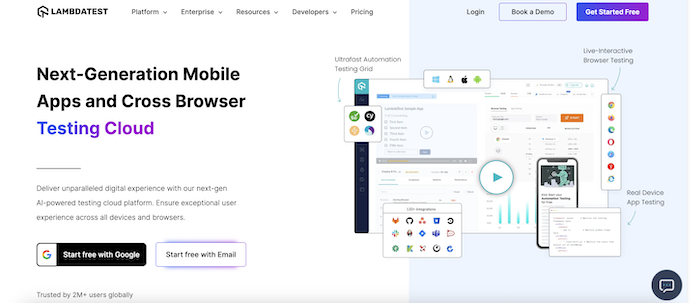
LambdaTest is a versatile and widely used cross-browser testing tool needed for every website and app. With this, you can test your site compatibility on all the latest and updated desktop and mobile browsers. That is, you can perform cross-browser testing on more than 2,000 real browsers and operating systems online.
Further, it aids you in tracking and managing all bugs on your sites. And it avoids the additional cost of purchase of a third-party bug management tool.
And one more thing is you can access its Lite version for free for a lifetime. This lite version permits you to test your site on all browsers and OSs for 60 minutes per month.
What is LambdaTest?
LambdaTest is a cloud-based cross-browser testing tool for every site that performs the following functions:
- Automated Browser Testing.
- Live Interactive Cross Browser Testing.
- Cross Browser Testing on all devices like PC, Android, iOS, and Tablets.
- Tracks and Manages all bugs on your sites too, if any.
Features of LambdaTest
- Cross-Browser Compatibility Testing:
- You can test the compatibility of your sites and web apps on all the latest and updated desktop and mobile browsers.
- You can view the live performance of all your sites and web apps on mobile and desktop browsers.
- Multi-Browsers on Multi-OS Testing:
- You can view the live interactive compatibility of your sites on various browsers that run on various operating systems.
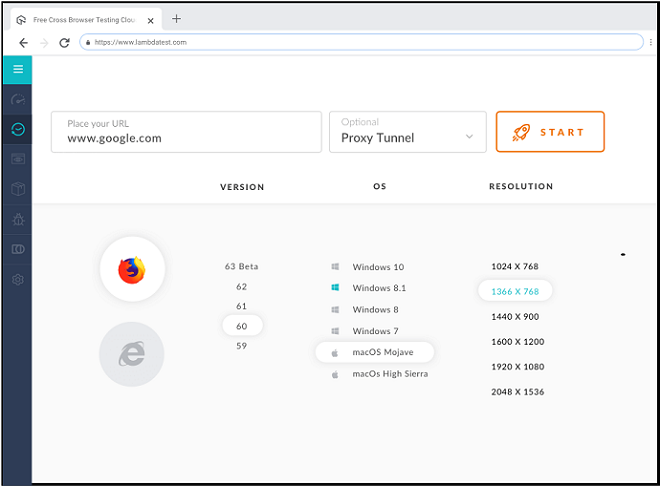
- Test on all updated and latest browsers running on Desktop and Mobile Operating Systems:
- You have the choice to choose any or all Windows and Mac operating systems. And all the latest browsers. And you can test your site compatibility on all these browsers that run on your selected operating systems.
- You can also test your sites and web apps on all browsers that run on mobile operating systems like Android and iOS.
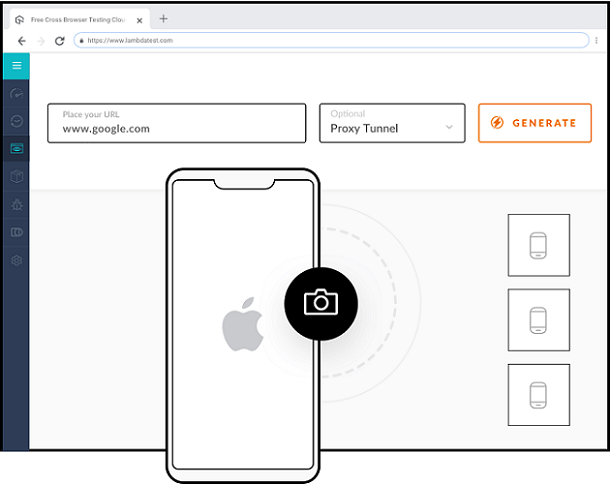
- View all in Screenshots:
- You can view the compatibility of your sites and web apps across all devices, OSs, browsers, and resolutions in the form of screenshots.
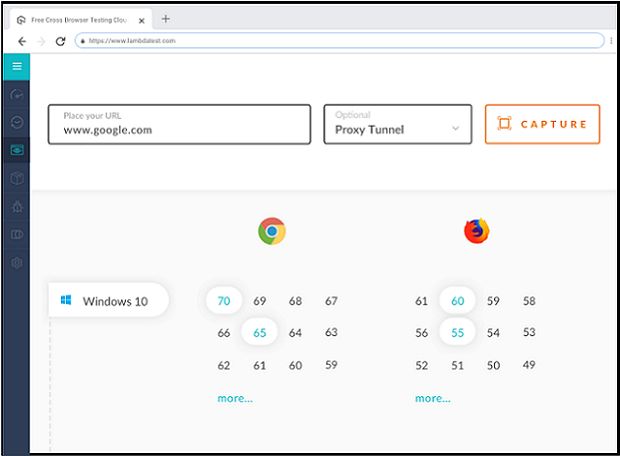
- Automated Screenshots API:
- This aids you to capture the headless screenshots in a bulk of multiple combinations. That too without logging into a LambdaTest platform.
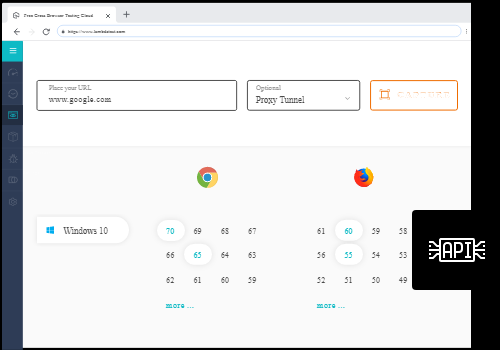
- Inbuilt Issue Tracker:
- You do not need to buy any third-party bug management tool. As it provides an inbuilt issue tracker. So that you can track and manage all your bugs straight from the LambdaTest Platform.
- And also you can get 24/7 support from its Tech Experts.
- Everything is Unlimited:
- All of its premium plans support:
- Unlimited Real-time Browser Testing.
- Unlimited Screenshot Testing.
- Unlimited Responsive Testing.
Integrations of LambdaTest
- WordPress.
- Bitbucket.
- asana.
- GitLab.
- Jenkins.
- And a lot more.
Price and Plans of LambdaTest
- It provides the following four annual plans to buy.
- The cost of its Live plan is $15 per month.
- And its Web and Mobile Browser Automation is $99 per month.
- And its Web Automation is $79 per month.
- And for its Enterprise plan, you can contact its Sales Department.
- It also provides an ‘On-Demand Pass’ plan with 120 minutes of time for 30 days. And at a price of just $10.
- Oh! It provides monthly plans too.
2. SauceLabs
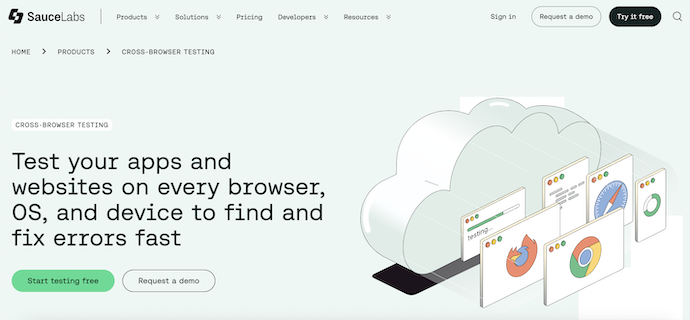
SauceLabs is the world’s largest Continuous Testing Cloud which makes testing fast, easy, and reliable. With this, you can test your sites and apps across thousands of desktop and mobile browsers with various OS combinations in the cloud. Along with the testing, it has effective debugging tools.
It provides 14 days free trial. During this period, it provides you 100 minutes of automated testing. And has limited features. If you want more minutes and more features, then you have to go for its premium versions.
Features of SauceLabs
- Comprehensive coverage:
- If a new version of a browser or OS came into the market. Then it releases the new version within 48 hours. So you can ensure the compatibility of your sites and apps on all these updated and latest browsers and OSs.
- You can test your sites and apps on thousands of browsers of Desktops and mobile devices. That runs on various operating systems.
- Extended debugging:
- It combines the browser console log information with networking data. And identifies the location of the problem and the root cause for test failures.
- New Virtual Machines for each test:
- It spins up a new VM for each test. So that there is no chance for residual data or temp files prior to the test. And this reduces the test flake.
- Sauce Connect Proxy:
- Sauce Connect is a proxy server. And it provides full security to your tests.
- Further, it aids you in identifying and fixing bugs fast.
- You can perform manual testing too.
- And more.
Integrations of Sauce Labs
- Slack.
- Jenkins.
- Bamboo.
- Visual Studio.
- Team City.
- And more.
Is sauce lab-free?
No. But you can avail of just 14 days of a free trial. After that, you have to upgrade to its premium plans.
Price and Plans of Sauce Labs
Sauce Labs is available in three plans, such as Live Testing, Virtual Cloud, and Real Device Cloud. All three plans can be purchased in Monthly and Annually Billings. The prices of all the plans according to billing are listed below.
- Monthly Billing
- Live Testing
- 1 Parallel Test – $49/month
- 2 Parallel Tests – $99/month
- 3 Parallel Tests – $149/month
- 4 Parallel Tests – $199/month
- 5 Parallel Tests – $249/month
- 6 Parallel Tests – $289/month
- 8 Parallel Tests – $369/month
- 10 Parallel Tests – $449/month
- 12 Parallel Tests – $529/month
- 14 Parallel Tests – $609/month
- 16 Parallel Tests – $689/month
- 20 Parallel Tests – $849/month
- 24 Parallel Tests – $1009/month
- Virtual Cloud
- 1 Parallel Test – $199/month
- 2 Parallel Tests – $399/month
- 3 Parallel Tests – $599/month
- 4 Parallel Tests – $799/month
- 5 Parallel Tests – $999/month
- 6 Parallel Tests – $1199/month
- 8 Parallel Tests – $1599/month
- 10 Parallel Tests – $1999/month
- 12 Parallel Tests – $2399/month
- 14 Parallel Tests – $2799/month
- 16 Parallel Tests – $3199/month
- 20 Parallel Tests – $3999/month
- 24 Parallel Tests – $4799/month
- Real Device Cloud
- 1 Parallel Test – $249/month
- 2 Parallel Tests – $499/month
- 3 Parallel Tests – $749/month
- 4 Parallel Tests – $999/month
- 5 Parallel Tests – $1249/month
- 6 Parallel Tests – $1499/month
- 8 Parallel Tests – $1999/month
- 10 Parallel Tests – $2499/month
- 12 Parallel Tests – $2999/month
- 14 Parallel Tests – $3499/month
- 16 Parallel Tests – $3999/month
- 20 Parallel Tests – $4499/month
- 24 Parallel Tests – $4999/month
- Live Testing
- Annual Billing
- Live Testing
- 1 Parallel Test – $39/month, billed annually
- 2 Parallel Tests – $79/month, billed annually
- 3 Parallel Tests – $119/month, billed annually
- 4 Parallel Tests – $159/month, billed annually
- 5 Parallel Tests – $199/month, billed annually
- 6 Parallel Tests – $229/month, billed annually
- 8 Parallel Tests – $289/month, billed annually
- 10 Parallel Tests – $349/month, billed annually
- 12 Parallel Tests – $409/month, billed annually
- 14 Parallel Tests – $469/month, billed annually
- 16 Parallel Tests – $529/month, billed annually
- 20 Parallel Tests – $649/month, billed annually
- 24 Parallel Tests – $769/month, billed annually
- Virtual Cloud
- 1 Parallel Test – $149/month, billed annually
- 2 Parallel Tests – $299/month, billed annually
- 3 Parallel Tests – $449/month, billed annually
- 4 Parallel Tests – $599/month, billed annually
- 5 Parallel Tests – $749/month, billed annually
- 6 Parallel Tests – $899/month, billed annually
- 8 Parallel Tests – $1199/month, billed annually
- 10 Parallel Tests – $1499/month, billed annually
- 12 Parallel Tests – $1799/month, billed annually
- 14 Parallel Tests – $2099/month, billed annually
- 16 Parallel Tests – $2399/month, billed annually
- 20 Parallel Tests – $2999/month, billed annually
- 24 Parallel Tests – $3599/month, billed annually
- Real Device Cloud
- 1 Parallel Test – $199/month, billed annually
- 2 Parallel Tests – $399/month, billed annually
- 3 Parallel Tests – $599/month, billed annually
- 4 Parallel Tests – $799/month, billed annually
- 5 Parallel Tests – $999/month, billed annually
- 6 Parallel Tests – $1199/month, billed annually
- 8 Parallel Tests – $1599/month, billed annually
- 10 Parallel Tests – $1999/month, billed annually
- 12 Parallel Tests – $2399/month, billed annually
- 14 Parallel Tests – $2799/month, billed annually
- 16 Parallel Tests – $3199/month, billed annually
- 20 Parallel Tests – $3999/month, billed annually
- 24 Parallel Tests – $4799/month, billed annually
- Live Testing
RELATED – LambdaTest Review: Best Tool For Cross-browser Testing Of Your Website
3. BrowserStack
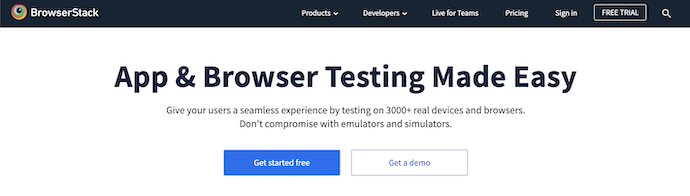
If you don’t want to compromise with the emulators and simulators. And want to say goodbye to them. Then Browserstack is the ultimate cross-browser testing tool for you. It offers your apps and sites to test on more than 2000 real devices and browsers, out of the box in development environments.
It offers a free trial version. But it permits just 30 minutes of live testing and 100 minutes of automated testing. Once these minutes are exhausted. Then you have to upgrade to its premium plans.
Features of BrowserStack
- Test on dev environments:
- It permits you to test your sites and apps, out of the box on the internal development and staging environments. That too without setup or configuration.
- Real-time debugging:
- With its pre-installed developer tools, you can debug your tests on all desktop and mobile browsers. And you can view crash reports and logs.
- You can go through these reports and logs to find and fix bugs instantly.
- Real Devices and Browsers Cloud:
- With its Selenium grid, you can test your sites and apps on more than 2,000 real mobile devices and desktop browsers.
- You can speed up your tests too.
- And more.
Integrations of BrowserStack
- Jira.
- Jenkins plugin.
- Selenium.
- Appium.
- Slack.
- And more.
Price and Plans of BrowserStack
- It provides separate premium plans for Browser Testing and Mobile App Testing.
- The cost of its starting annual plan for Browser Testing is $29 per month.
- The cost of its starting annual plan for Desktop and Mobile App testing is also $39 per month.
- The cost varies for Team and Team Pro versions based on the number of users.
- For Enterprise level, you need to contact the sales team.
Is there any alternative to Sauce Labs and BrowserStack?
Yes. LambdaTest is the best alternative to Sauce Labs and BrowserStack.
4. CrossBrowserTesting
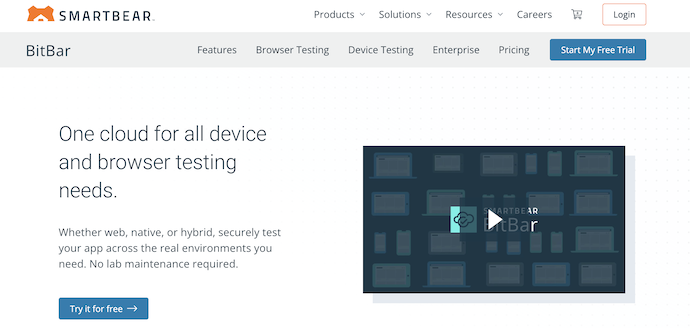
SmartBear CrossBrowserTesing is a lightning-fast tool that offers manual, visual, and selenium tests in the cloud. That too on more than 2050 real desktop and mobile browsers. And if you are looking for an alternative to Sauce Labs and BrowserStack. Then it is the best one. It too provides debugging tools and supports the parallel tests. Further, it provides automated screenshots and mobile emulators.
Features of SmartBear CrossBrowserTesting
- Find bugs on every browser before your customers do:
- With manual testing, you can find bugs, if any, on browsers, prior to your user’s identity.
- Fix bugs instantly:
- With its debugging tools, you can fix bugs as soon as you find them.
- Improve your site speed by 10X:
- As it supports Selenium, Appium, and Parallel tests. You can analyze these tests and resolve any issues instantly. So that with no issues, your sites, and app speed improve further.
- Visualize Issues in Just Seconds:
- Oh Great! With its automated screenshots, you can find any issues in just seconds.
- You can perform tests continuously to make your customers happy forever with your sites and apps.
Integrations of SmartBear CrossBrowserTesting
- Appium.
- VS Team Services.
- JIRA.
- Slack.
- And more.
Price and Plans of SmartBear CrossBrowserTesting
SmartBear CrossBrowserTesting is available in Live Testing, bitBar Unlimited, and Enterprise. All the three plans can be purchased in a Monthly and Annual Billings. The prices of all the plans according to the Billing are listed below.
- Monthly Billing
- Live Testing – $47 per parallel/month
- BitBar Unlimited – $223 per parallel/month
- Enterprise – Custom Pricing
- Annual Billing
- Live Testing – $39 per parallel/month, billed annually
- BitBar Unlimited – $177 per parallel/month, billed annually
- Enterprise – Custom Pricing
RELATED – LambdaTest WordPress Plugin Review: Test Your Website On Different Browsers
5. Browserling
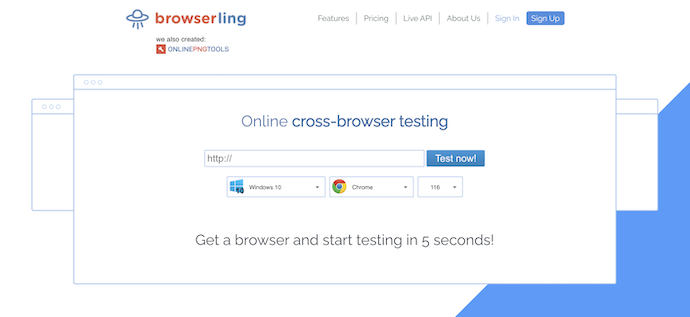
If you want to test your sites and apps on mere major browsers and OSs. Then Browserling is the best live interacting cross-browser testing tool for you. And it is the cheapest tool that provides its premium plans with no time limit.
It provides a free plan. But no use. Its free plan permits just 3-minute testing sessions on IE 11 and Windows 7. So, it is better to choose its premium plans. And one important thing is that, up to now, it doesn’t perform tests on browsers of Mac and iOS devices. That is, you don’t expect a lot of features from it.
Features of Browserling
- It supports testing of your sites and apps on the following Browsers:
- Internet Explorer.
- Chrome.
- Firefox.
- Opera.
- Safari.
- It supports testing of your sites and apps on the following OSs:
- Andriod 7.1, 7.0, 6.0, 5.1, 5.0, 4.4.
- Windows XP, Vista.
- Windows 7, 8, 8.1, 10.
- Live interactive sessions:
- You can interact with the browsers live as if they were installed on your PC.
- Latest Browsers:
- You can test your sites and apps on the latest browsers of mobiles and PCs.
- Screenshots:
- You can capture the reports of your web pages in the form of screenshots. You can save and share them too.
- These screenshots aid you in identifying bugs.
- Browser Extension for Quick Testing:
- You can add it as an extension to your browser. And you can use it in just seconds.
- It consists of Live API too.
- And more.
Price and Plans of Browserling
Browserling provides its services in three plans, such as Free Plan, Developer Plan, and Team Plan. All these plans can be billed in a Monthy and Annual basis. The prices of all the plans are listed below.
- Monthly Billing
- Free Plan
- Developer Plan – $19/month
- Team Plan – $29+/month
- Annual Billing
- Free Plan
- Developer Plan – $228/year
- Team Plan – $348+/year
RELATED – 6 Best Google Analytics Plugins for WordPress
6. Experitest
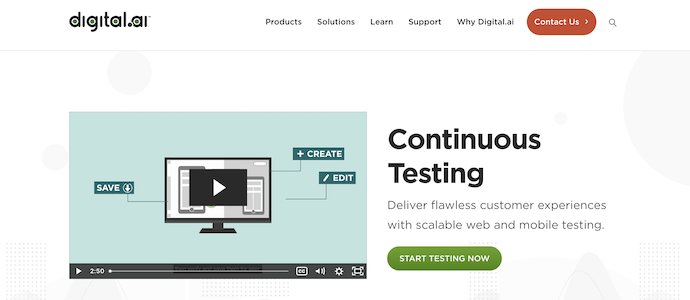
Experitest was Top-ranked for Web and Mobile App Testing in 2018. It permits live, manual, and automated testing on more than 2,000 real browsers and mobile devices. It makes your mobile and web apps flawless. Further, you can create & run Appium, Selenium, XCUITest & Espresso tests.
It too provides a free plan for you. With its free plan, you can perform manual live app testing for 3 hours per month. If you want unlimited testing time, then you have to go for its premium plans.
Features of Experitest
- Selenium and Appium Tests:
- It automates your cross-browser testing by running these two tests.
- Manual Test:
- It permits manual tests to interact with your web apps in real-time. And you can debug them.
- Visual Testing:
- Through this testing, you can find and fix issues.
- Different tests:
- With this tool, you can perform the following tests.
- Live Mobile Testing.
- Automated Mobile Testing.
- Live Cross Browser Testing.
- Automated Cross-Browser Testing.
- With this tool, you can perform the following tests.
- And more.
Integrations of Experitest
- Appium.
- TeamCity.
- JUnit.
- Eclipse.
- Jenkins.
- And more.
Price and Plans of Experitest
- It provides separate plans for Mobile Testing and Web Browser Testing.
- The starting plan for Mobile testing is Manual. And its cost is $49 per month which is to be paid annually. Or $59 when you pay monthly.
- The starting plan for Web Browser testing is Live. And its cost is $9 per month which is to be paid annually. Or $19 when you pay monthly.
Conclusion: What is the best Cross Browser testing tool?
Now, you can pick LambdaTest as the best cross-browser tool. It is efficient to check the compatibility of your sites and apps on more than 2,000 real browsers and operating systems of desktops and mobiles. Further, it aids you in finding and fixing bugs before your customers find them. And makes your sites and apps flawless.
I hope this tutorial helped you to set up the “6 Best Cross-Browser Testing Tools”. If you like this article, please share it with your friends. If you want more blogging tips, follow BlogVwant on Facebook, Twitter, and YouTube.
- RELATED – How To Use Selenium For Website Automation Testing?
- Do You Know The Keywords People Use To Find Your Website?
6 Best Cross-Browser Testing Tools – FAQ
-
What is Cross-Browser Testing?
It is the process of testing your sites and apps on all browsers of desktops with different operating systems and on all browsers of Mobile devices like Android, iOS, and Tablets.
-
Is Cross-browser testing important?
Yes. With this, you came to know the compatibility and performance of your sites and apps. And you can find and fix bugs instantly.
-
What is the recommended tool for Cross Browser Testing?
LambdaTest is the most recommended tool for Cross Browser Testing.
-
Can Selenium do cross-browser testing?
Selenium is a free open-source software tool for automated cross-browser testing. It can validate the interoperability of websites and web applications across many platforms and browsers.
-
How do you do cross-browser testing in TestNG?
Cross-browser testing in Selenium can be carried out by parameterizing the browser variable. For parameterizing the browser variable we can use the @Parameter annotation of TestNG. Using the @Parameter annotation, we can pass different values of the browser to the test scripts from the testing. xml file.
