As we step into the new year, WordPress continues to present new opportunities and challenges for website owners. Choosing the right plugins is crucial for optimizing functionality, enhancing user experience, and staying ahead in the digital landscape.
In this blog post, we’ll explore the best WordPress plugins, offering indispensable features to elevate your website’s performance. Whether you’re focused on SEO, security, or user engagement, these plugins are tailored to meet the diverse needs of WordPress users in the dynamic year ahead.
Best WordPress plugins
1. Hostinger
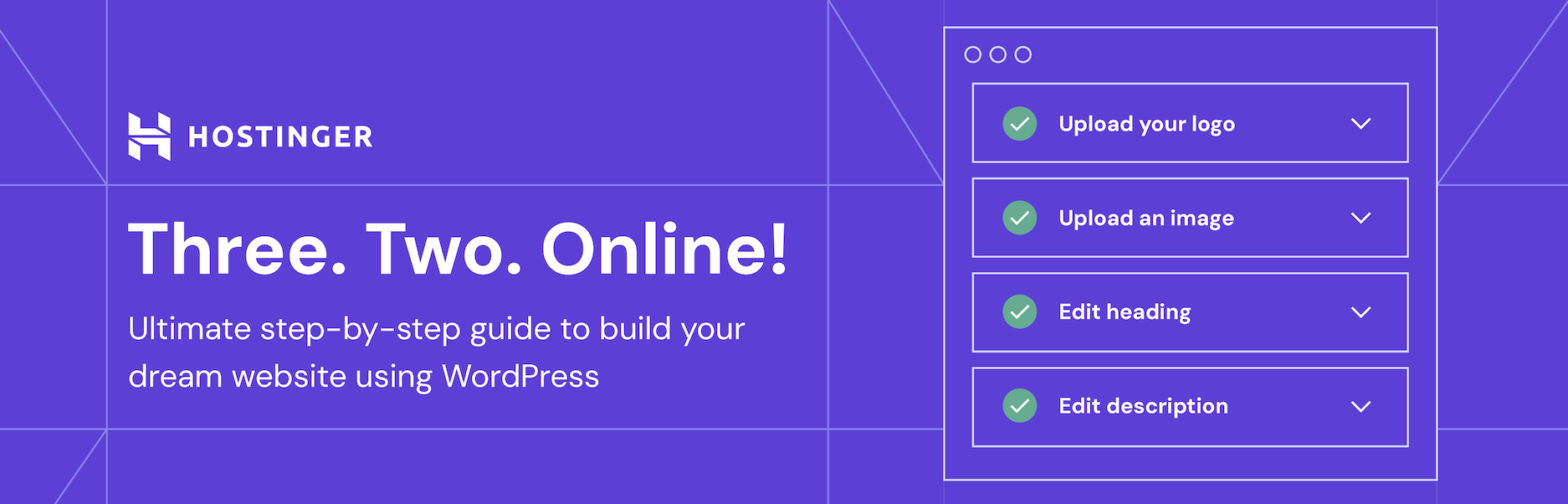
Hostinger’s Onboarding Plugin simplifies the process of launching your WordPress site by providing a user-friendly guide through the essential steps of setup and personalization. With a focus on ease of use, a single click is all it takes to access the right tools and settings, simplifying the entire experience.
The plugin covers key aspects of site customization, such as uploading your site logo to enhance brand identity effortlessly. It also introduces you to the post editor, making it easy to navigate and edit post descriptions. Additionally, the step-by-step guide helps with image management, guiding you to the Media Library for seamless incorporation of visuals into their content.
From editing the site title to adding new pages and connecting your domain, Hostinger’s Onboarding Plugin provides a straightforward approach to each task, ensuring a hassle-free WordPress setup. Moreover, the plugin includes features like previewing your website on a temporary subdomain, allowing you to check and perfect your site before it goes live.
- Related: Hostinger Vs SiteGround
2. GDPR Cookie Consent Plugin (CCPA Ready)
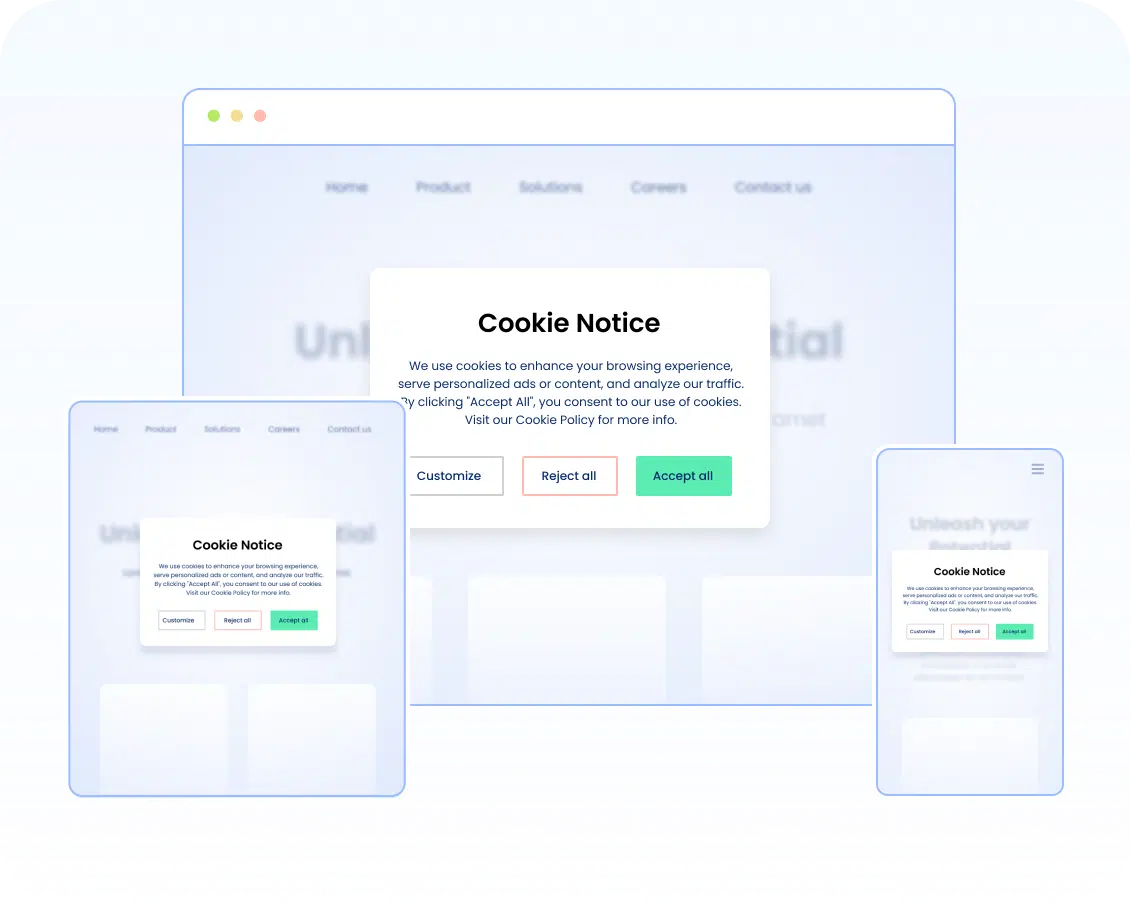
The GDPR Cookie Consent Plugin provides a seamless solution for managing cookie compliance within WordPress, aligning with privacy laws like GDPR and CCPA. it allows you to create cookie banners easily. The customizable banner feature lets you configure the cookie consent notification to match the theme of your website. The plugin further simplifies compliance by automatically scanning and listing the cookies used on the website, providing an easily accessible list via a shortcode.
The plugin introduces automatic script blocking for third-party cookies until visitor consent is obtained, allowing administrators to specify which third-party scripts are blocked before consent. Additionally, the GeoIP-based consent feature enables the configuration of the GDPR cookie banner to display only to EU visitors based on their IP address, ensuring cookies are blocked selectively for this region.
The Cookie Policy Generator offers a template for creating a comprehensive cookie policy, aiding visitors in understanding the use of cookies on the website. With features like granular control for cookies, consent logs, and support for multilingual websites, the GDPR Cookie Consent Plugin offers a robust solution for WordPress users striving for cookie compliance.
3. All-in-One SEO
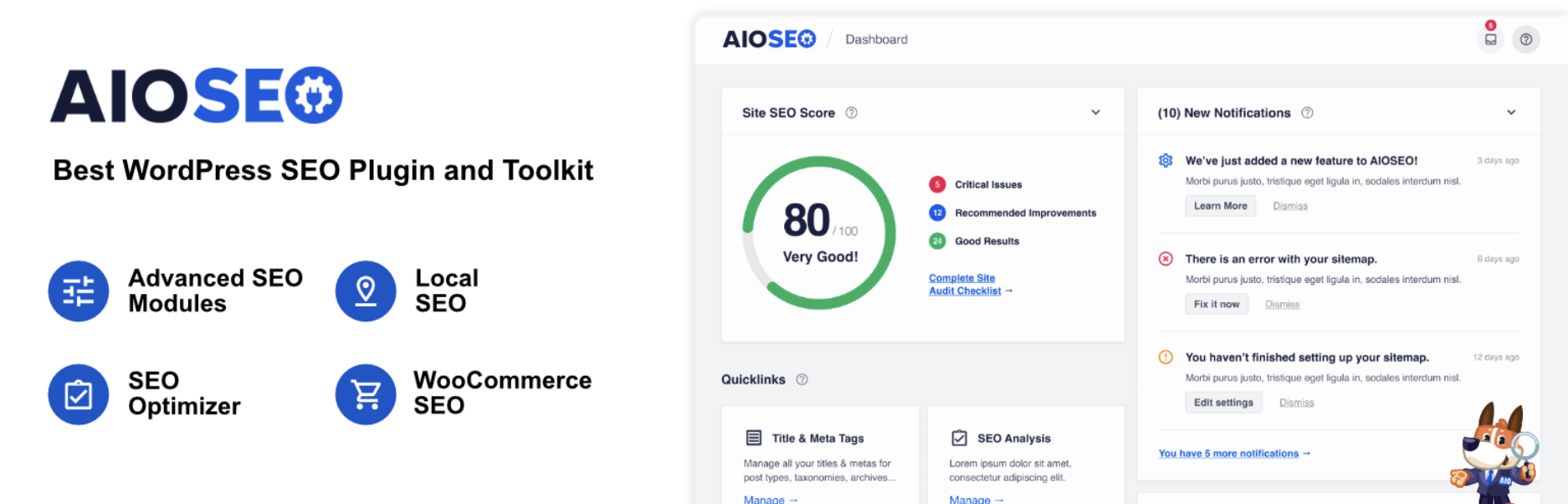
All-in-One SEO for WordPress is one of the widely used SEO plugins for WordPress websites. It helps smart website owners optimize their sites for better search engine rankings. AIOSEO is designed to empower users, eliminating the need for hiring SEO experts or developers to configure WordPress SEO effectively. The plugin serves as a comprehensive toolkit, allowing you to enhance your website’s SEO in less than 10 minutes.
All-in-One SEO is a tool designed to enhance your website’s visibility on both search engines and social media platforms. Through seamless integration with popular social media networks such as Facebook, Twitter, Pinterest, YouTube, LinkedIn, and Instagram, the plugin optimizes your website’s preview by using the Open Graph protocol. This optimization extends to key elements like SEO meta titles, SEO meta descriptions, and images.
The plugin simplifies the process of connecting your website with various essential tools, including Google Search Console, Bing webmaster tools, Yandex webmaster tools, Baidu webmaster tools, Google Analytics, Microsoft Clarity, and other SEO webmaster tools. With features like XML sitemaps and advanced reports directly accessible from your WordPress dashboard, the plugin provides solutions for managing and improving your website’s SEO performance.
- Related: 18 Best WordPress SEO plugins
4. Contact Form by WPForms

WPForms is a user-friendly WordPress form builder designed to simplify the creation of various forms for your website without the need for coding expertise. With a drag-and-drop interface, WPForms allows you to effortlessly build contact forms, feedback forms, subscription forms, payment forms, and more in a matter of minutes, catering to both beginners and experienced users alike.
The plugin offers pre-built form templates and provides guided assistance, enabling users to create their first form in under 5 minutes. It seamlessly integrates with popular page builders like the WordPress Block Editor (Gutenberg), Classic Editor, Elementor, and Divi, ensuring a smooth and efficient form-building process.
Moreover, WPForms allows customization and is fully mobile responsive, ensuring that your contact forms maintain a polished appearance on various devices.
- RELATED – How to Easily Span free WordPress contact forms
- 5 Reasons Why WPForms is the best form builder
5. WordPress Backup and Migration
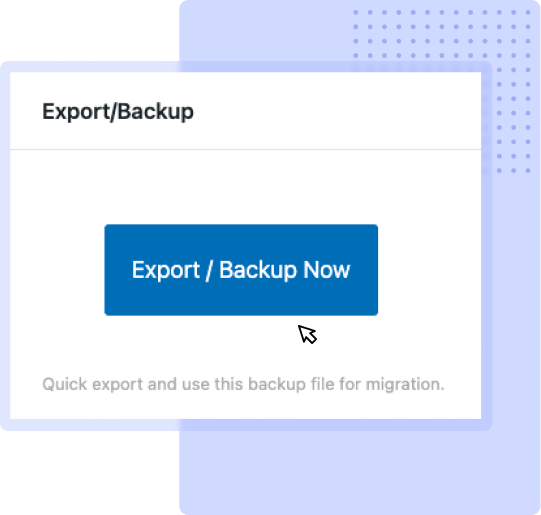
The WordPress Backup and Migration plugin allows you to create, store, and restore backups of WordPress websites. With a simple one-click backup and restore feature, you can easily safeguard your WordPress websites and perform granular file backups as needed. The plugin also supports scheduled automatic backups, allowing you to set intervals, such as daily, weekly, monthly, or custom timings, to ensure regular and automated backups.
The plugin supports multiple storage locations, enabling you to back up your WordPress websites to external services like Dropbox, OneDrive, Amazon S3, Google Drive, and FTP/SFTP. You can choose from multiple export file formats, including ZIP, GZIP, and TAR, providing versatility in saving backup files.
It provides email notifications to keep you informed about scheduled backups. Additionally, the plugin facilitates the import and export of WordPress sites, simplifying the process of migrating site content from one installation to another. The WordPress Backup and Migration plugin offers a fast and reliable backup solution for WordPress websites, enhancing data security and ease of management.
- Related: Top 9 Ways to Backup WordPress Site
6. Popup Builder by OptinMonster

OptinMonster is a leading popup builder and marketing plugin designed to help website owners increase email subscribers, boost sales, and grow their businesses. With its user-friendly popup builder and conversion toolkit, OptinMonster allows you to convert visitors into customers who may otherwise leave your site.
The plugin enables the creation of visually appealing popup campaigns, email subscription forms, sticky announcement bars, gamified spin-a-wheel opt-in forms, and other interactive popups within minutes. Using smart targeting and personalization features, OptinMonster ensures that the right message reaches the right user at the right time without causing unwanted interruptions.
The plugin also includes mobile popups, ensuring a consistent and visually pleasing presentation across all devices. Recognizing the importance of speed for SEO, marketing, and conversion optimization, OptinMonster optimizes its popup builder for both web and server performance. Additionally, the plugin provides strong customer support through its Customer Success team.
7. Sassy Social Share

Sassy Social Share is a plugin that allows visitors to share your website content across various social media and bookmarking services, including popular platforms like Facebook, Twitter, Google, LinkedIn, WhatsApp, Tumblr, Pinterest, and over 110 more. The plugin features a simple and polished design with optimized vector icons for a sleek appearance.
Sassy Social Share is designed to be GDPR-compliant and is compatible with the Gutenberg editor, WPML, and multilingual websites. With around 100 social sharing and bookmarking services, the plugin offers customization options for icon shape, size, background color, and logo color.
It also supports share counts for various platforms and provides options for icon layout, target URLs, and positioning for content. Additionally, the plugin is mobile-responsive, compatible with AMP, and supports HTTPS-enabled websites. It also supports users running BuddyPress, BBPress, WooCommerce, and multisite installations. Sassy Social Share ensures 24/7 support for users, aiming to provide quick assistance whenever needed.
- Related: 8 Best Social Media Management Tools
- 4 Best methods to add social media follow buttons to WordPress site
8. WordPress Users & WooCommerce Customers Import Export
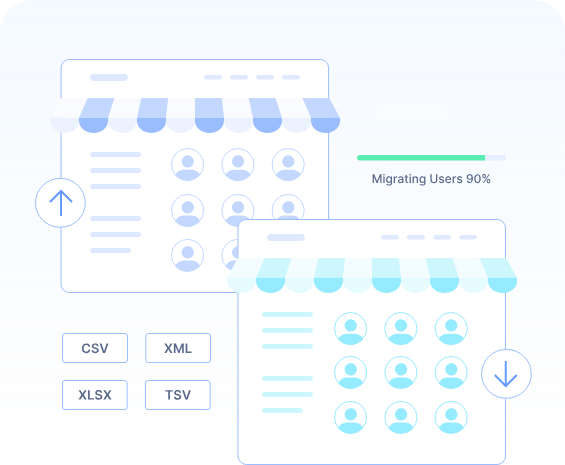
WordPress Users & WooCommerce Customers Import Export is a comprehensive solution for managing the migration of WordPress user data and WooCommerce customers in both directions. It supports Multiple file formats, including CSV, XML, TSV, and Excel files, and offers quick or advanced import/export methods, providing options for faster or filtered user/customer data migration.
Advanced filters and export options are available to ensure precision in data migration, allowing users to choose exactly what they want to export from their store. The plugin also retains user passwords during imports and exports, maintaining the security and integrity of user data. Bulk updates or edits to existing users and customers on the website can be performed during the import process.
The plugin also supports scheduled import/export actions, enabling users to automate these processes using the FTP/SFTP scheduler option. Additionally, it supports the import and export of custom user metadata from popular WordPress plugins, providing a comprehensive solution for data migration. The plugin notifies users via email after importing their data to a new website, ensuring transparency in the data transfer process.
9. Activity Log
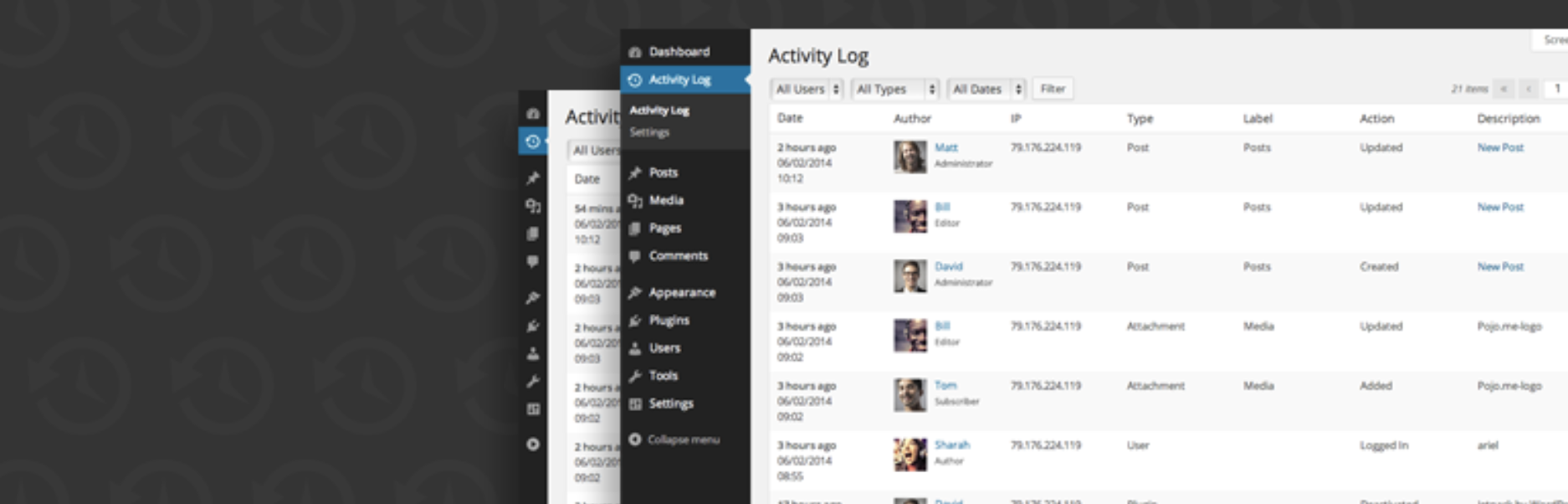
The Activity Log plugin for WordPress is a comprehensive tool designed to monitor and track all activities that occur within the WordPress admin. It logs every action, providing website owners with insights into user activities on their WordPress sites. Whether it’s tracking potential hacking attempts, monitoring post publications, or noting plugin/theme activations and deactivations, this plugin offers a detailed log of actions to enhance security and accountability.
The plugin is particularly useful for sites with numerous users, offering an easy-to-use and filterable view on the WordPress dashboard. It operates seamlessly in the background, ensuring optimal site and admin performance. Additionally, Activity Log supports data privacy and GDPR compliance, providing tools for the Export/Erasure of data through WordPress Privacy Tools.
Users can also export Activity Log data records to CSV, and developers can extend support for custom data formats using the dedicated Export API. Overall, the Activity Log plugin serves as a tool for website owners to keep tabs on user activities and maintain a secure online environment.
- RELATED – How to Add Pros and Cons Schema to a WordPress Website
- RankMath Review: The Complete Guide to Use RankMath Pro
10. HubSpot
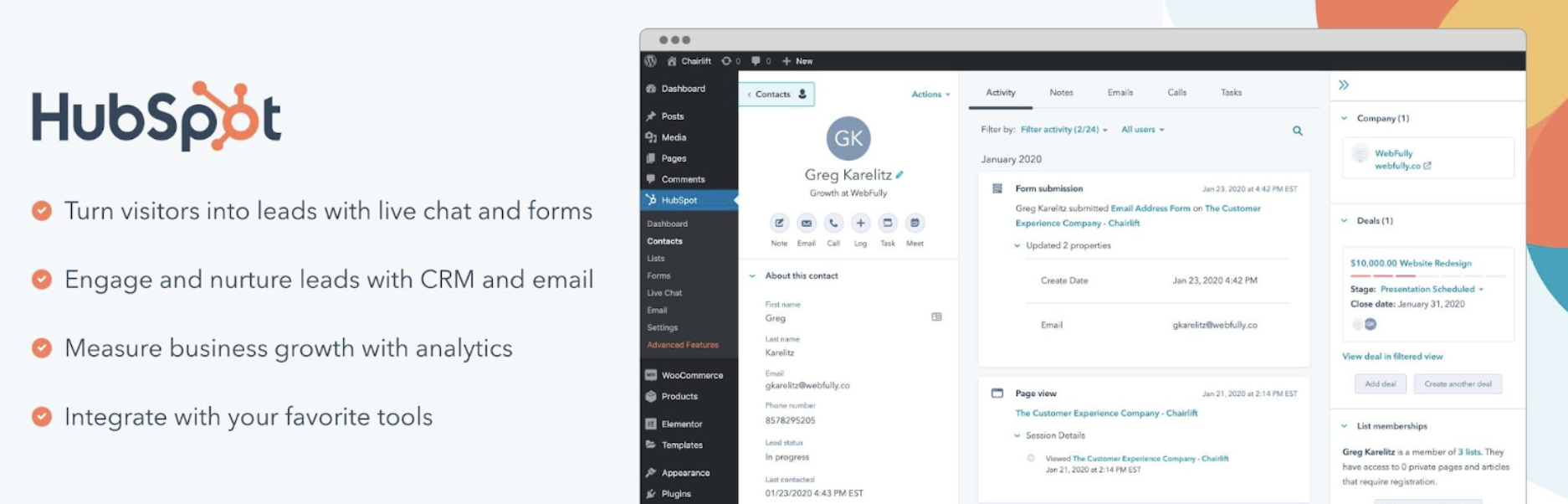
HubSpot is a CRM platform that consolidates tools for marketing, sales, and customer service. The free HubSpot WordPress plugin brings these capabilities to your website, enabling you to build relationships with your audience and grow your business. With this all-in-one plugin, you can effortlessly manage contacts (CRM), create effective email marketing campaigns, engage visitors with live chat and chatbots, and incorporate attractive forms on your pages.
HubSpot facilitates real-time interaction with site visitors through live chat and chatbots, making it easier to capture leads with customized forms. The plugin also supports lead nurturing by allowing you to send newsletters and automate email marketing campaigns. Furthermore, it provides analytics dashboards for straightforward business health tracking.
Moreover, the smart WordPress CRM plugin by HubSpot offers a unified timeline of a contact’s page views, previous conversations, and more, providing a comprehensive overview of interactions with your audience.
11. MonsterInsights
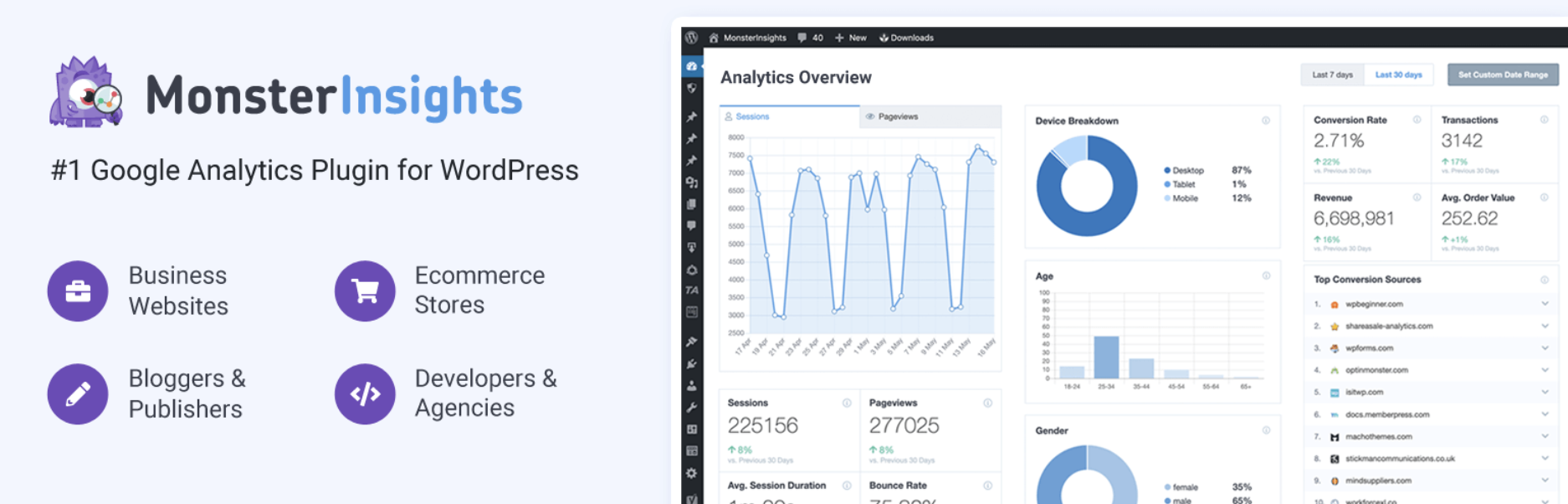
MonsterInsights stands out as one of the most widely used Google Analytics plugins for WordPress. The plugin aims to simplify the process of connecting your WordPress site with Google Analytics, enabling you to access essential analytics and statistics. By providing an effortless way to enable advanced Google Analytics tracking features, it eliminates the need for hiring a developer, making it accessible for users of varying technical expertise.
The plugin provides a dedicated analytics dashboard for WordPress, presenting actionable reports directly in your WordPress dashboard. These customized reports filter out unnecessary details and focus on crucial statistics. With a commitment to providing actionable insights, the plugin ensures that you can identify what is working effectively and what needs improvement, ultimately aiding in the growth of your online presence.
12. WooCommerce PDF Invoices, Packing Slips and Credit Notes
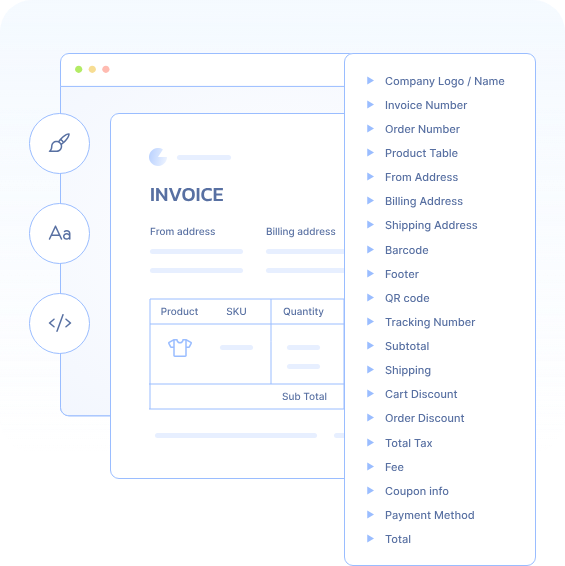
The WooCommerce PDF Invoices, Packing Slips, and Credit Notes plugin allows you to generate professional invoices, packing slips, and credit notes for your WooCommerce store. With customizable templates, you can configure these essential documents to suit your business needs. The plugin further simplifies the process by automatically generating PDFs of these documents.
PDF documents can be attached to order emails, allowing for seamless communication with customers. The plugin comes with ready-to-use templates that can be easily customized, and you have the option to download or print invoices and packing slips individually or in bulk.
Further customization is possible with advanced features like setting custom numbering for invoices and credit notes, visual and code editors for precise control over document elements, and the ability to add tax details and custom fields.
13. NinjaFirewall (WP Edition)

Apart from regular WordPress plugins, NinjaFirewall (WP Edition) is a robust Web Application Firewall that acts as a protective barrier in front of your WordPress site. While it can be installed and configured like any other plugin, it operates independently, offering advanced security features not commonly found within WordPress itself.
With NinjaFirewall, you will get access to powerful security measures that are typically only available in specialized security applications like Apache ModSecurity or PHP Suhosin. NinjaFirewall can detect, examine, cleanse, or decline any HTTP/HTTPS request before it reaches WordPress or any of its associated plugins.
Every PHP script within the WordPress installation directories and sub-directories, including those not directly related to WordPress, receives protection from NinjaFirewall. This includes encrypted PHP scripts, hacker shell scripts, and backdoors, ensuring comprehensive defense against a wide range of security threats.
14. Participants Database
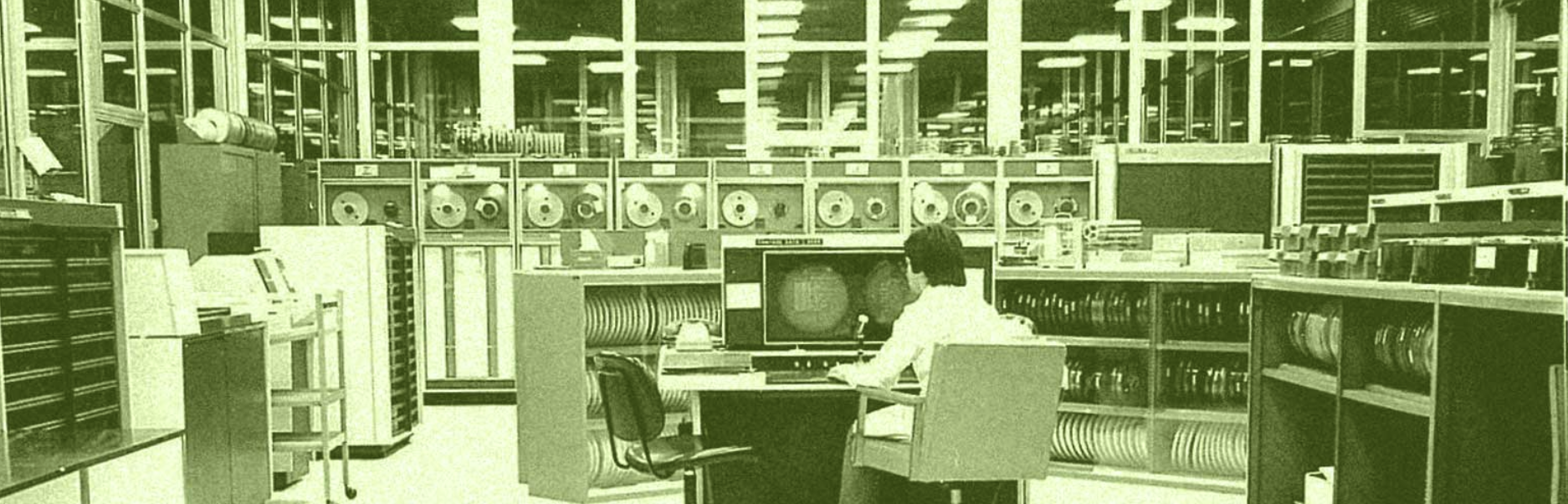
The Participants Database plugin provides a versatile solution for creating and managing databases of people or any other information you wish to store. It offers full configurability, allowing you to define the fields of information for each record. Records can be added individually in the WordPress admin section, imported via CSV files, or even created by individuals themselves.
The plugin is user-friendly, serving multiple functions with powerful customization features, making it valuable for organizations, clubs, sports teams, or any large group of people. It can also be easily adapted for other applications such as indexes, directories, catalogs, or any database needs, utilizing customizable templates and an API for extended capabilities. The plugin’s multilingual support further enhances its usability for a diverse user base.
Conclusion
WordPress plugins continue to evolve and expand, offering a diverse range of tools to enhance website functionality, security, and user experience. From optimizing SEO to ensuring GDPR compliance, there are plugins available to address virtually every aspect of website management.
However, the key lies in selecting the right plugins that align with your specific needs and goals while ensuring compatibility and reliability. By staying informed about the latest plugin developments and carefully evaluating options based on their features, reviews, and support, you can maximize the potential of your WordPress sites and stay ahead.
I hope this tutorial helped you to set up the “14 Best WordPress Plugins to Use“ feature. If you like this article, please share it with your friends. If you want more blogging tips, follow BlogVwant on Facebook, Twitter, and YouTube.
- RELATED – 7 Best WordPress Donation Plugins – A New Revised List
- 18 Best WordPress SEO Plugins To Improve Your Website Search Rankings
14 Best WordPress Plugins to Use – FAQs
Which plugin is needed for WordPress?
A performance plugin like Jetpack Boost can help speed up your site and ensure it loads as quickly as possible, making it a must-have plugin for your WordPress site’s speed and core web vitals.
What is SEO in WordPress?
SEO is an acronym that stands for Search Engine Optimization. It is a strategy used by website owners to get more traffic by ranking higher in search engines.
Can I use 2 SEO plugins?
The idea of having more than one SEO plugin for 2x optimization of your website for search engines is a misconception, and we shouldn’t have 2 plugins to perform the same task as it can hurt your website more than it does any good.
Are WordPress plugins free?
WordPress is known for its flexibility, offering a wide range of free plugins to extend your site without any costs.
