Here is the list of Best social media management tools that will help you to monitor, schedule your social media posts. You will also get a list of top social networking sites and courses to learn about social media management.
Social media, these days we are spending a lot of time in this more than our beloved ones like family, friends etc.., some people are earning so much income with the source of social media platforms like Facebook, Instagram, and WhatsApp and some other are wasting their time on spending on these platforms.
If you want to do something like business or any marketing first we have to choose social media platforms to market our business. We can’t imagine society People without social media. If you want to any video viral you will look at social media only without any second taught. In order to increase our business organization, we must opt for social media as this is the primary and essential thing.
Top Social Networking Sites Or Best Social Media Platforms for Business
Every Blogger must use almost all Top Social Networking Sites to promote your blog or business and to improve your blog off-page SEO. If you are looking to start a business or any small organization you have to create an account on any of the social media platforms to reach people quickly. Here we have given the list of top social networking sites.
What is Social Networking Sites?
The Social media platforms are the platforms where people can interact with other people and share their ideas, interests, activities, background or real-life connections with them. It allows users to share their ideas, photos, videos, posts and to inform others about their events and activities in their network. Depending on the platform, a person can be able to connect with anyone in the world who have a connection.
Why Should I use Social Networking Sites?
Now a day’s social networking sites are the major source to promote your business and brands. You can get free traffic from social media. It will give you backlinks and will improve your website SEO so that your rank will get benefited in the search results. If you don’t know about SEO, you can read our article What is SEO and its basics.
- Related: What are backlinks in SEO and how to build high-quality backlinks
- 12 Best on-page SEO techniques to get No.1 rank in search engines
Top 5 Social Networking Sites:
1. Facebook:

Facebook is the topmost social media network on the internet because it has a number of users and it has more recognition in social media. It was founded by Mark Zuckerberg on February 4, 2004. Facebook has 2.23 Billion users within a span of 12 years. It has 1.59 billion active users which makes one of the best social media sites to interact with people around the world. This platform helps to promote their business around the world and 1million small and medium-sized businesses are using this platform to expand their business. To post or share or to read the posts one needs to have a Facebook account for that you to create one. You need to create a separate page for your business or blog along with the profile account. Ask your follower to like your Facebook page so that they will get the notification when you publish content on the page.
- Related: Simple Guide to create a Facebook page for your Business
- How to use Jetpack publicize to auto-publish posts to social media
2.Twitter:
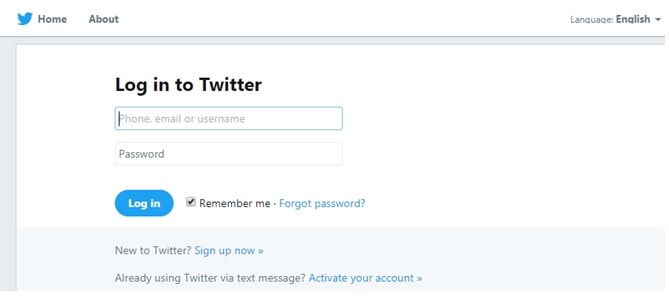
Twitter is a social networking service where people can post and interact with messages called ‘Tweets’. It was founded on March 21, 2006. The person who wants to post or to follow or to be followed in the Twitter, Registration is mandatory else you can just read, the tweets. In the span of 12 years, it has 320million active users. The size of the post should be 140 characters only, but on November 7, 2017, the limit was doubled for all languages except Chinese, Japanese and Korean. Even though it has the limit for the posts people also used it for the business purpose to pass on the information. It can be used to interact with the users, clients, answer the questions, release the latest updates and can post the adds to the specific audiences.
3.LinkedIn:
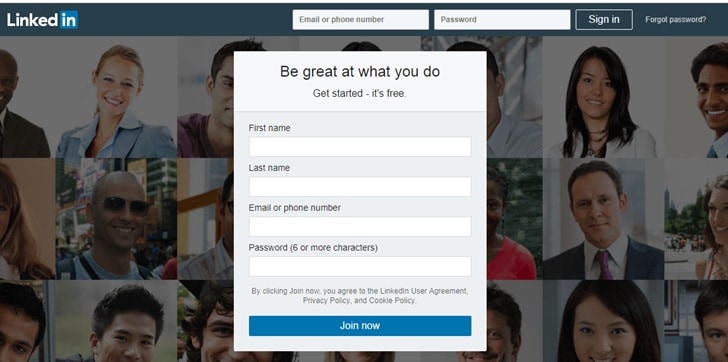
Linkedin is the largest professional social networking platform. It is available in 24 languages and has more than 562 million users around the world. It is founded by Reid Hoffman’s in 2002 the and was launched officially on May 5, 2003. It’s the main purpose is to connect all the largest professional them more productive and successful. It is a great platform for the people who want to connect with people in similar industries, profession, and business and can share the information. It allows people to create profiles and connections in an online social network which represents professional relationships. Members can invite anyone to have a connection either an existing member or not. After that, you can interact with them share your experience and doubts with them and you may get suggestions and solutions to your questions.
4.YouTube:

YouTube is one of the largest video sharing social network website. It was founded on February 14, 2005. It has over 1 billion visitors per month and it is the second largest search engine after Google. Registration is not required, to watch the video, like, disliking the videos but to upload the videos and to watch the flagged videos registration is mandatory. It allows the user to upload, view, rate, share, report, comment and subscribe to others. It has all types of videos like TV shows, music, cooking, documentary, live streams, movie trailers, and educational videos. The videos are free to watch except subscription and premium service channels. to watch those videos you need to pay for it. For each minute 400 hours of content is uploading to the YouTube and people are watching 1 billion hours of content per day.
5.Instagram:
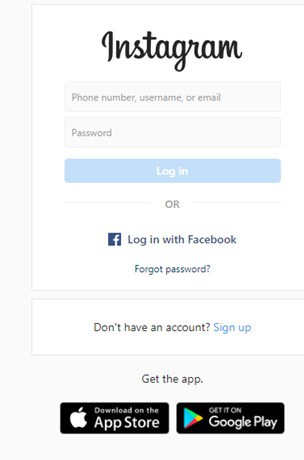
Instagram is photo and video sharing social networking service which is owned by Facebook. It was launched in 2010 only for iOS devices and after 6 months or one year later Android version is released i.e., in a 2012 and for Windows 10 mobile in April 2016 and for Windows 10 in October 2016. It is available, in 36 languages and has 800 million registered users as of 2017. Instagram gained connections only. It allows users to upload photos and videos. They can be edited by using filters, can tag them and location information. One can like, comment, follow others, share their stories and the stories will disappear after 24 hours. Hashtags are mostly used in the Instagram, the person uses a hashtag with any keyword that let them share with other users.
Top Social Management Tools
When you want to increase traffic to your blog or want to improve your business, you must use any one of these Best social media management tools.
What is a social media manager?
A Social Media Manager is nothing but an individual in an organization monitors and guides the social media presence of a brand, product, individual or corporation. Most of the companies these days use the terms like Social Media Manager or Social Media Strategist interchangeably, it is nothing but the role responsible for the decisions made at the strategic level on various platforms.
Why should I need a tool to manage social media?
We should know about social media management tools for publishing and RSS integration, social engagement and great analytics reporting. With these social media management tools, you can streamline your workflow and ensure your content reaches the right audience at the right time. If you search for social media management tools on Google, they will show a large number of tools on the web page. You will confuse to choose from their tools. Here we will give you information about some good social media management tools. Have a look at this.
List of Best social media management tools or services
1. Social Champ: Best social media management tool
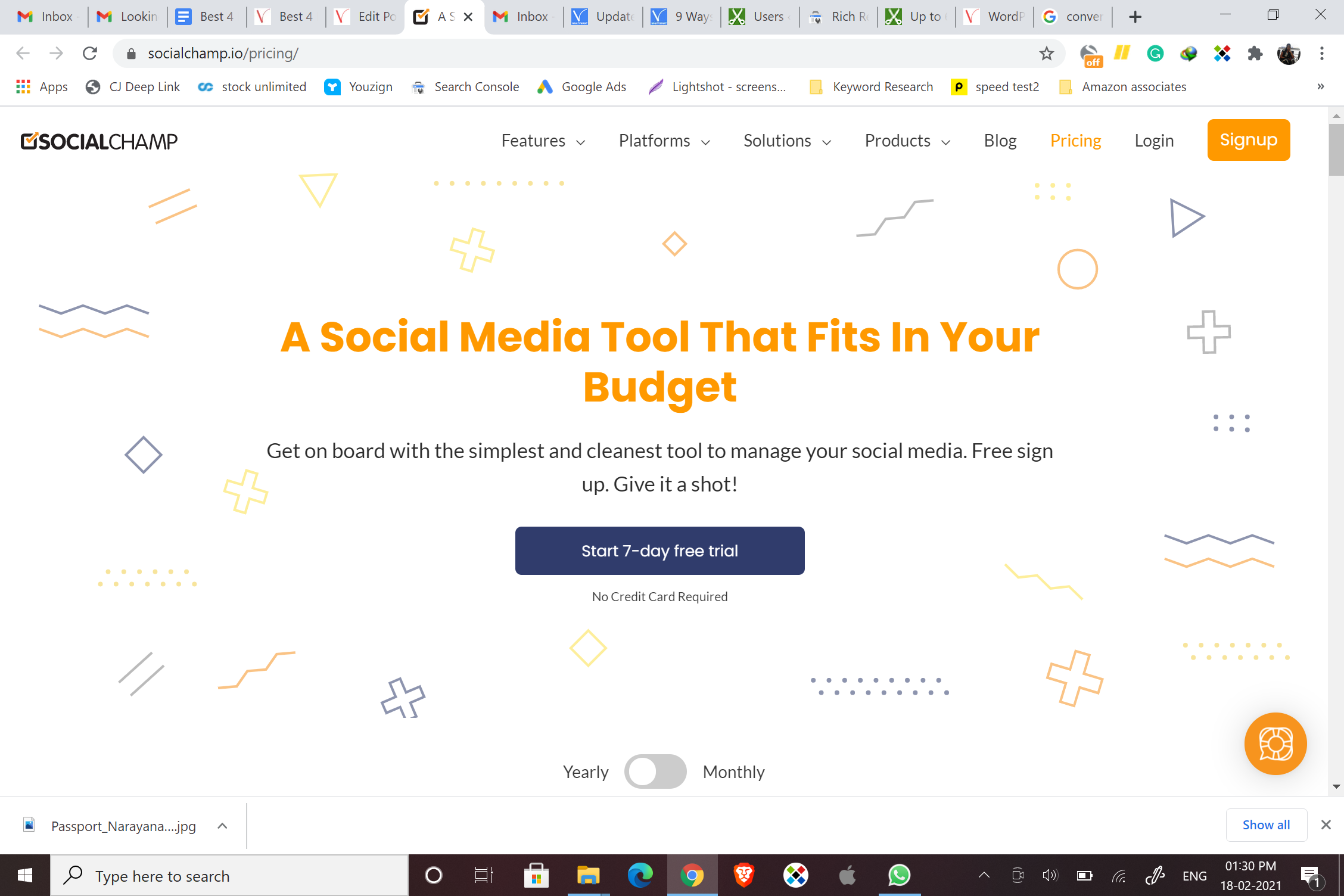
Social Champ is a social media management tool to create or curate, edit, publish, and schedule content for all social profiles. Social Champ supports all major platforms like Facebook, Twitter, Instagram, Linkedin, Pinterest and Google My Business.
This tool is one of the best in the market, with its next-level features, such as bulk upload, Auto RSS feeds, Social Inbox, Social Media Calendar, and many others. Lastly, an easy-to-navigate dashboard and a clean interface tie it all together!
Social Champ Features:
- Use bulk upload to schedule tons of content with a few clicks using a CSV file. Currently, the tool supports URLs, images, videos, and texts.
- Auto RSS feeds allow you to connect your favorite blogs and websites with social profiles to keep them automated.
- Analytics and reports provide a graphical view of platform-centric metrics with monthly and weekly comparisons. You can also download white-labeled PDF reports.
- Use recycle to create collections to use in campaigns repeatedly for maximum engagement.
- Hashtag manager allows you to create and save groups of hashtags to use them in posts later on. Social Champ also has a collection of all trending hashtags within the dashboard.
- Social Media calendar provides a calendar view of all posts to edit and reschedule with drag and drop options.
- Bit.ly link shortener and UTM tracker allow you to stay on top of the success of your campaigns by tracking the results.
- Include aesthetic visuals in your posts by editing them using the image editor or just use the royal-free images present within the tool.
- Social Inbox enables you to reply to all paid/organic post comments and direct/private messages from one place.
- Collaborate with your team by giving them more responsibility to post consistently on social profiles without sharing passwords.
- Social Champ’s Chrome Extension gives you the freedom to share content from all over the web on your social profiles.
Social Champ Plans:
- A 7-day free trial is available for Professional and Champion Plans, and a 14-day free trial is available for Business Plan.
- All annual plans are applicable for a 10% discount.
- The professional plan ($10/month), supports up to 15 social profiles, one user, and 300 scheduled posts.
- The champion plan ($29/month), supports up to 25 social profiles, two users, and 1000 scheduled posts. with options to add up to 25 social profiles and 2 users.
- The agency plan ($99/month), supports up to 50 social profiles, six users, and 1500 scheduled posts.
- The champion plan ($199/month), supports up to 100 social profiles, eleven users, and 2000 scheduled posts.
Offer: Our readers get a special 20% discount on all Social Champ plans using the coupon code: VWANT.
2. SocialPilot:

SocialPilot is used for Social Media Scheduling, Marketing, and analytics i.e; improves engagement, and analyzes the results. Increase your leads, post all the updates without worrying about the limit. By using this tool you can create social media reports in PDF. The best part of this tool is one can engage effectively with the social box which means you can reply to all the comments, messages in real-time.
This tool helps in collaborating with the teams, review and approve the content before it is posted. You can use a free trial and if you want to enjoy all the services then you have to choose the best plans for your convenience.
SocialPilot is our recommended social media management software because of its affordable plans.
SocialPilot Features:
- Cost-Effective: SocialPilot is known for its budgeted plans. They truly care for customers. Its basic plan starts from $30. In this plan, you can connect 25 social media profiles, and if we compare the buffer basic plan pricing, you get a straight 69% cost reduction in the SocialPilot.
- The Longest Queue: The user can schedule 2500 to 10000 posts at a time which is enormous and you cannot find in any other social media management platform.
- Readymade Reports: SocialPilot allows users to generate a presentable performance report in a PDF format in a single click which saves lots of time.
- Facebook Ads Account Integration: With a SocialPilot, the user not only creates a post for the Facebook page but also builds a Facebook ad campaign, and boosts existed posts.
- User Engagement: You can check as well as reply to all Facebook comments and messages across pages in a single dashboard.
- Team Management: Up to 10 team members can work on one SocialPilot account
- Bulk Scheduling: This feature is present on all SocialPilot plans. The user has the option to upload 500 posts as well as 500 images in one go.
- Content Curation: Not only you can generate social media posts, but you can also find out what’s being popular across your niche.
- RSS Feeds: With the RSS feeds support, you can schedule your blog posts to be posted on social media automatically.
- URL Shortener feature is inbuilt in the software
- Browser extension: With a SocialPilot chrome extension, you can immediately share and schedule content from any web page in a single click without navigating to the dashboard frequently.
- Videos & Gif Post: Worried about videos? No problem, with a SocialPilot, you can post and schedule videos on social media as well.
- Canva Integration: Almost every content creator knows about Canva and even used it frequently to create awesome graphics for social media. By integrating Canva, you can integrate your saved Canva artworks into SocialPilot directly. This saves a lot of downloading and uploading time.
- Rapid Speed customer support is available through live chat, mail, mobile app, and telephone.
SocialPilot Plans:
- 14-day free trial is available on all plans. No credit card is required to access the trial.
- It has no free plans. SocialPilot Premium plans start from $30.00/Month.
3. Buffer: Best Free Social media management service
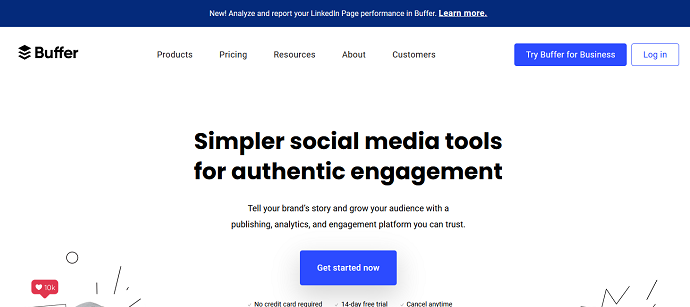
Buffer, it is a famous social media management tool with a lot of features we haven’t seen in other management tools like publishing with queue, engagement, analytics, and team features. this management tool has intermingled with Facebook, Twitter, Instagram, Pinterest, Google+, and LinkedIn. By using this management tool, you can manage and schedule your social media posts over the most used channels. This tool helps you share your post at the best possible time.
Buffer Features:
- The user can schedule 100 to 2000 posts at a time on one social account. The numbers may vary according to the plan.
- To streamline teamwork, The buffer can allow up to 6 users to access and operate the buffer account. Again the number of users depends on the plan.
- All major social media platforms supported: Instagram, Fb, Twitter, Linkedin, and Pinterest.
- The user can able to create a separate schedule for different social channels.
- With a calendar view, the user can easily manage its social media posts schedule and see a live view of how many posts are pending or in the queue.
- Instagram Tagging: The buffer not only save posting time but also allows the user to tag people after the post is being posted.
- Instagram hashtag manager is there.
- Stories Compatible: With a buffer, you can schedule web stories as well for better engagement.
- Reports & Analytics: Along with the published date, the user can also see the performance report of any particular post.
- Proper Workflow: Just like WordPress, you can assign authority level to the team member. For example, A post created by a team member with the status: “Approval required access” will first save into the drafts section.
- Smartphones Accessible: The user can easily manage the entire social media with the Buffer mobile application. Buffer is available on both iOS and Android devices.
- 60 Plus Third-Party Integrations
- Cheap plans are available for medium to large-scale businesses.
Buffer Plans:
- A 14-day free trial is available on all plans.
- Both Monthly and annual plans are available.
- The Pro plan is started from $15 per month and it is best for those who recently started their social media business.
- The Premium plan is started from $65 bucks per month, in which a user can schedule 2000 posts at a time.
- The Business plan is started from $99 per month and made for a large team that can integrate up to 25 social profiles at a time.
Its free plan supports 3 social accounts and 10 Scheduled posts per month. Its premium plans start at $15 per month.
4. dlvr.it:

dlvr.it is an automated social media management tool that helps you to spend more time away from your desktop. It auto-post to Facebook, Twitter, Linkedin, etc., and connects RSS Feeds to social media profiles. Its unique feature is that it automatically recycle your social media updates. Moreover, It instantly imports and schedules 100+ tweets and Facebook posts into your social media queue. By using this tool it saves a lot of time.
This tool is also used for the Social Media Scheduler and increases the traffic for your site by recycling your existing posts. Tap into the power of the WordPress API without installing and managing additional plugins by using Jetpack. Moreover, you can share WordPress posts on social media. You can signup free for this tool, however, in order to enjoy all its services one must have to use its paid subscriptions.
dlvr.it Features:
- The user can schedule 15 to 500 social media posts at a time. The post count depends on the plan you have subscribed for.
- There is no limit on daily posting under pro and plus plans.
- Up to 3 users can access the account and work together.
- With the Auto #hashtags feature. the user has the option to define a set of hashtags that can be applied to all social media posts automatically.
- Power scheduler: With this feature, the user can schedule the posts multiple times.
- WordPress Scheduler: With this social media management tool, the user can also schedule WordPress posts to be published on social media channels.
dlvr.it Plans:
- 7-day free trial is available on paid plans.
- It has a free plan which supports 2 platforms and a user can publish 3 posts on each platform. Its premium plans start from $8.29/Month.
5. SproutSocial:
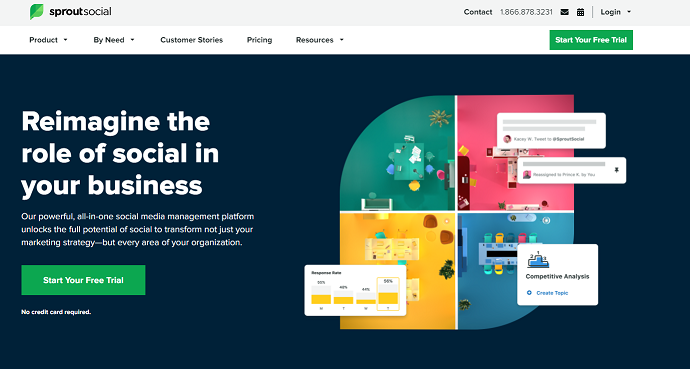
Sproutsocial is one of the best social media management tools. By using this you can plan content and publish, Campaign & conversation management, Measurement & optimization. This helps marketers deliver more efficient, collaborative, and effective campaigns on social. Moreover, customers are optimizing their social efforts with Sprout’s time-saving workflow tools, detailed campaign management, and powerful publishing optimizations. The free trial includes all plans and for 30 days. You can change to any plan if necessary. Also, you can find the premium for professionals, corporate for social business, and enterprise.
Sproutsocial Features:
- The user has the option to install 5 to 10 social profiles according to the plan. But for an extra social profile, the user doesn’t need to upgrade the current plan. With a nominal fee, the Sproutsocial team can allot the additional social profile in an existed plan.
- One primary social inbox is available to manage messages and comments from all social media platforms.
- The social content calendar view is available to plan social media content effectively.
- Reviews management: Apart from comments and messages, the sproutsocial has an additional feature to manage reviews of Facebook, Google My Business, and Tripadvisor in one place.
- Advanced social CRM tools are available to manage clients and customers easily.
- Facebook promotion tools are available
- iOS and Android devices compatible
- Custom workflows, competitive reporting for Facebook, Instagram & Twitter are available.
- Trend analysis feature is available to find out the interesting and hot topics around your topic in real-time.
- The user can setup Chatbots to auto-respond private messages of Facebook & Twitter
Sproutsocial Plans:
- Sproutsocial premium plans start from $99 per user per month.
- 30 Days trial period without a credit card is available on all plans.
6. Hootsuite:

Hootsuite is the best social media management tool for those who are maintaining multiple accounts. By using this management tool, you can access your work very easily like scheduling posts all over social media platforms, and also helps you to add an accounts manager.
Hootsuite Features:
- The user can setup up to 50 plus social profiles according to its plan.
- Regardless of the plan type, there is no limit on the number of posts to be scheduled.
- Up to 15 users can be working simultaneously on a Hootsuite dashboard on different devices. However, you can add unlimited users to the Hootsuite Enterprise plan.
- The client collaboration feature is available on business and enterprise plans.
- Add or edit all scheduled posts in one place using a calendar view.
- No limit on the bulk scheduling post count.
- The post templates and images can be saved for reuse.
- The admin can review the messages or posts before it is being sent or uploaded to social media.
- Facebook campaign management support is there. You can create, plan, and even track the performance of the ad campaigns in a Hootsuite dashboard.
- Multiple reports visualizations ways are there to analyze what’s going on.
- Just like other social media management platforms, Hootsuite also has a social inbox that receives messages from all social media profiles.
- Message Assignment: You can allot incoming messages from different social streams to any team.
- Authority Assignment: The admin has control over what features his team members have access to.
- Security Alerts: You will be alerted on the phone and desktop if any suspicious activity happens.
- Live Product training can be offered by the Hootsuite team according to your plan.
- Other tools integration is possible with a Hootsuite. Example Canva.
Hootsuite Plans:
- It has a free plan which supports 1 user and 3 Social Profiles. Its premium plans start from $49/Month.
- Free 30-day trial available on Professional and Team Plans.
7. Socialoomph:

Socialoomph is also one of the best social management tools and its features include scheduling tweets, track keywords, save and reuse drafts, secure Twitter access to up to five Twitter accounts. Moreover, it has various features for all social media platforms like Pinterest, Linkedin, etc. Similar to other management tools you can schedule and publish blog posts and pages. You can take a 30-day free trial on any premium plan.
Socialoomph Plans:
- 30-day free trial is available on the Business plan.
- It has a free plan which supports only one social profile. Despite the free plan, the user can schedule an unlimited number of posts at a time. Also, the user can only upload 3 posts per hour.
- Socialoomph premium plan starts from $15/Month.
8. Send Social Media:

Send Social Media supports more than 30 networks to manage and monitor and it create SMS text campaigns, set up email autoresponders, publish to WordPress, YouTube, Twitter. You can easily manage multiple accounts and generate leads to constant branding via Send Social Media’s powerful tools. Moreover, you can save time and manage email newsletters, social media posts, and create mobile messaging. Use Send Social Media Management Dashboard to manage all your social streams from a single inbox. Send Social Media’s Priority Inbox highlights the messages you should be responding to. Like, Comment, Share and Delete Posts right from your Stream.
Send Social Media Plans:
The pricing is based on the tools you would choose. 2 separate tools are available, the first is a “social media posting tool” and the second is a “complete social media management tool”.
- The Prices for Social Media Posting Tool has started from $49 per month.
- The Prices for Complete Social Media Management Tool has started from $249 per month.
- You Might Also Like: Trick to Disable Jetpack Modules
Top 5 Places To Take Social Media Marketing Courses Online
Most of us don’t know where to start learning Social Media Marketing? There are many courses available in the digital market. Are you searching for the same? You are on the right page. Here we have provided a list of top online learning platforms to learn Social Media Marketing Courses.
What is Social Media Marketing?
Social Media marketing is a online marketing which involves sharing content on the social media to reach the marketing and brand goals and is used to promote a product or service through social media and website. Social media marketing is becoming more popular than digital marketing and e-marketing. It is a powerful way to reach prospects and customers all businesses. It includes activities like posting pictures, video, a text which engages the audience and paid social media advertising.
Top 5 Social Media Marketing Courses:
1.Udemy:
Udemy has over 80000 online course collection which includes the most engaged courses for the employee’s development. Udemy is a global marketplace powered by over 24 million students,35,000 instructors, and 80,000 courses.
Udemy is the best place to learn Social media marketing courses or any other course.
Plans
There are 3 plans. They are Enterprise, Team, Nonprofit plan.
a. The Enterprise plan: It will provide the skills which your company is needed to achieve success. It has 21 users and annual subscription cost varies for the number of users. It has a mobile app for Android and iOS. It can create and host proprietary courses and can create user groups.
b. Team plan: it provides a learning solution for teams. It allows 5-20 users and is available free for 14days. It costs is $240 USD per user per year. Course collection will be provided according to the demand. It has a mobile app for Android and iOS.
c. The Non-Profit Plan: It helps employees to do whatever comes next and with this plan, the goal is to provide valuable learning and development opportunities to the organization.
All Resources
resources for the courses are Case Studies, eBooks, Videos, Guides, Webinars.
We suggest you take This Complete digital Marketing course on Udemy.
You can also read our earlier article What is Udemy for complete details.
- Related: 7 Udemy Competitors
2.Skillshare:
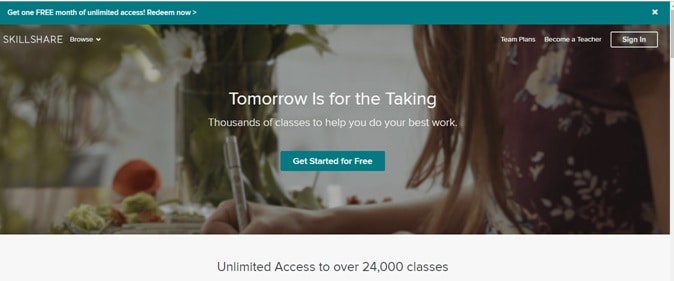
Skillshare is an online learning course which offers thousands of classes in design, business, technology, entrepreneurship, lifestyle and more. The course mainly focuses on interaction and the main goal is to complete the project.
It offers Classes, Projects, and workshops
All projects
It include Accounting, Animation, Business Analytics, Crafts, Culinary, Data Science, Entrepreneurship, Film Production, Finance, Fine Art, Freelance, Game Design, Gaming, Graphic Design, Health &Wellness, Home Business, Illustration, Language, Management, Photography, Product Management, Sales, Teaching, Web Development, Writing etc.
Workshops
Workshops will be conducted to the students to gain the knowledge to complete the project.
Premium
- If you go for the premium.
- Monthly $15/month billed monthly.
- Annual $8.5/month $99 billed once in a year-save 45%.
You can also use all Skillshare Premium courses free for 2 months through This discounted Link.
3.Simplilearn:
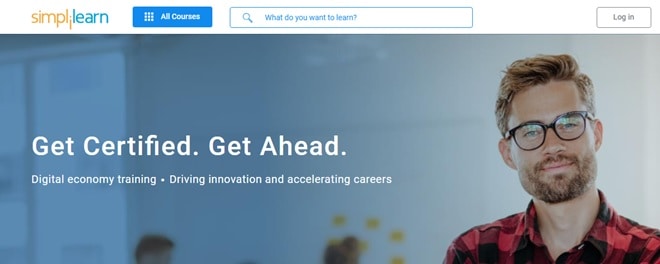
SimpliLearnis one of the best online learning platforms and is the world’s leading certification training providers. It provides the best customer services. They have a clear idea about the products and they can easily explain to the training materials. It is an online professional training course based in California, San Fransisco, USA and Bangalore, India. It offers 400 courses in IT, Programming, digital marketing, and project management. It is accredited and approved by 40+ leading global bodies.
Courses
They provide online training in Cyber Security, Cloud Computing, Project Management, Digital Marketing, IT service and Architecture, Quality Management, Data Science and Business Intelligence, etc. As technology is changing continuously the demand for the capable candidates are required to reach those standards.
Corporate Training
It provides corporate training in the latest technologies like IT, Project Management, Scrum and Agile development and more. With their training solution, they help companies and teams to get the skills which help them to succeed in the digital economy.
Digital Transformation
It is not just about Technology, it is about your team and processes should go for innovation. Simplilearn Digital Transformation makes easy to coordinate and educate people, process and Technology. The companies and employees should be prepared for Digital Transformation as the world is experiencing the fourth Industrial Revolution. If they won’t educate and update their skills and knowledge then they will become obsolete.
4. Simpliy:
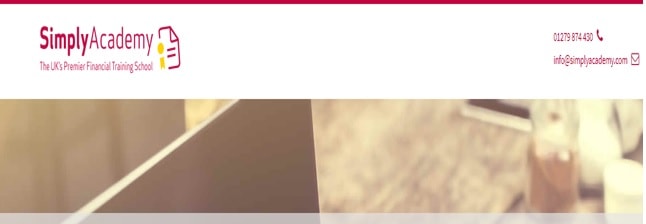
Simpliy is an Online education Company which transforms the Internet platform into a web-based learning. It provides the teaching environment for students and institutions through the online course by the competent instructors. It gives the one solution to your learning with a wide range of online professional courses. It allows the learners to know the skills which are needed for their success in life and let the expert instructors explore their expertise and by sharing knowledge and skills.
It Provides the online courses for Development IT& Software Marketing, Professional Development, Computer Programming, Languages, Manufacturing and Design, Information & Cyber Security, Web Graphics, Web Video and much more.
5. edX:

edX also offers social media marketing courses with a professional certificate program. The course is for about 2 to 3 hours for 6 weeks. In this, you will learn about social media marketing, digital marketing and the e-commerce industry. The course also includes various digital marketing tools & tactics, online advertising, mobile engagement, social advertising, social targeting and influence marketing.
edX is well known for all the software courses. If you are willing to learn any subject, just signup and get the knowledge without paying a penny.
Conclusion
These are the Best social media management tools. We suggest you go with Social Champ and don’t forget to use our special discount coupon code VWANT to get a 20% special discount.
Among all of the courses, Udemy is the best place to learn any course. Because they provide high-quality courses for very less price.
If you have any doubts regarding the same do let us know in the comment section below. Don’t forget to share this post and please follow BlogVwant on Facebook, Twitter, and YouTube.
