This tutorial will give you Essential WordPress plugins list which every WordPress website must have. Everyone need is different. Different blogs need the different type of plugins. Irrespective of the type of website, every WordPress website must have some plugins. This article will give you the list of those Essential WordPress plugins.
You need plugins, that means you must have started the blog with WordPress. And you are in WordPress learning process. It takes too much time to search and learn about WordPress. The new blogger does not know what to search and what to learn. So I recommend you take this WordPress learning course from Udemy which gives you step by step tutorials and it saves your lot of time.
If you don’t have time even to take the course and to learn WordPress, you can hire a freelancer from Fiverr who will setup your WordPress website for as low as $5.
- Must Read: Complete Guide to Start a WordPress blog, Setup, and Make Money
- Complete Guide to Configure WordPress Settings
Essential WordPress Plugins
Irrespective of your need, every website must need below plugins. I am using almost all below-mentioned plugins.
Video Tutorial:
For the reader’s convenience, we always create a video tutorial. Either you can watch and learn or simply skip the video and continue afterwards.
1.Jetpack

jetpack is a free and multi-purpose plugin. I think there is no WordPress website without this plugin. It gives many options like related posts, social share buttons, statistics, stopping brute-force attack, CDN for images and much more. Jetpack premium gives you 30 days website backup with unlimited storage.
Make sure you enable only required options. Since it gives many and unnecessary options, it may slow down your website.
2.Akismet

Akismet is a free anti spam plugin. It will stop spam comments. If you don’t use this plugin, you will get many spam comments. They also have the premium version, but you may not need that. Instead of going with Akismet premium, you can go with Jetpack premium which gives you Akismet premium features plus unlimited storage backup for the lesser price than Akismet.
3.WordPress SEO by Yoast

WordPress SEO by Yoast is a free SEO plugin. It is one of the Essential WordPress plugins which helps to appear your website posts in search results. It automatically checks your post with the on-page SEO checklist. It also has the premium plugin which helps you to target for three keywords. Since premium plugin does not give more features, I think most of the bloggers don’t use the premium plugin. You can also consider All in One SEO Pack plugin as an alternative to SEO by Yoast plugin.
- Related: 7 Best SEO Techniques to Boost Your Website Traffic
- What are Backlinks in SEO? How to get High-Quality Backlinks
4.W3 Total Cache

W3 total cache is a free caching plugin which improves your website load speed. It gives almost every type of cache options like page cache, Browser cache, object cache, database cache, CSS minification, support to CDN and much more. It also has the premium version, you don’t need that. The free version works very well.
When you want the more advanced features like removing render-blocking javascript and CSS scripts, etc., we suggest going with WP Rocket. It is a premium caching plugin that does many advanced features.
5.Shortpixel Image Optimizer

Shortpixel Image optimizer (50% Extra Image Credits link) is a premium image optimizer plugin which compresses your images up to 80%. It will improve your website load speed. This plugin will give you 100 free image credits every month. It gives monthly and one time plans. I found it very cheap when you buy larger image credits and one time plan.
It will give you 1,70,000 image credits for only $99 (255000 image credits for $99 through this special discounted link). There is no expiration period for your credits. You can use those credits on unlimited sites. Two years back, I bought $99 plan. Still, I am using them on my two websites. Still, I have over 140000 image credits. I think I can use it for my lifetime. I am very much satisfied with its compression ratio. Before this, I have tried two other plugins. But it is the best over other plugins.
- Related: Shortpixel Review
- How to use Shortpixel to compress images
- Don’t you Resize images for your Website? You Must Do. Read Why?
- 5 Sites for Royalty Free Stock Images for Commercial Use
6.ADSPRO

ADSPRO is a premium ad management plugin. Almost every website earn money through ads. It is must to have any one of the Best ad management plugins for running ads. ADSPRO gives you almost every feature what you need.
Some ADSPRO Features:
- Display ads within content and in the widget area.
- Display ads on particular posts or categories.
- Geotarget ads.
- Device target
- Reporting.
- Direct ad sales.
- 20+ more display options like a popup, slide in, floating, notification bar, etc.,
- You can schedule your ads.
- You can display or close ad after particle time(seconds).
If you want the free alternative to ADSPRO, you can use WP QUADS Free Version. which gives you limited but essential features like inserting ads in the widget area and within the content. I recommend not to use a free plugin for displaying ads. You can also check WP QUADS Premium features.
7.Thirstyaffiliates

Thirstyaffiliates is a free affiliate link cloaking plugin. If you use affiliate marketing to make money, you must use this plugin to mask the affiliate links. Otherwise, affiliate links look ugly and you can not manage them without link cloaking plugin.
Thirstyaffiliates premium version ($50 discounted link) will give you extra features like Autolinking affiliate links, Geo-target affiliate link, link tracking, and much more.
If you don’t know about affiliate marketing, you can take any one of the Affiliate marketing courses from Udemy, or you can read,
- Read: Thirstyaffiliates Review
- What is Affiliate Marketing? Quick Guide to start it
- 10 Best Affiliate Networks That I use on My Blogs
- 4 Must-Have Affiliate Marketing Tools that everyone must have
8.Optinmonster

Optinmonster is a premium lead capture plugin. It will give you many popup forms or sidebar forms to capture your reader emails. It is the best and fastest lead capture plugin I have ever seen. Our readers get a special 20% discount on the existing annual plan discounts using the coupon code: RB20.
If you want to grow your website, you must capture your reader emails and send newsletter regularly. You can also send products or offers to your readers when you have Email IDs. It is called Email marketing. I can suggest you Constant Contact. If you need the cheapest newsletter service, you can go with Sendy to maintain Emails.
Unfortunately, Free popup plugins will not work properly and they will not give you minimum required features. If you need a less priced alternative, you can go with Convertplus.
9.WordFence
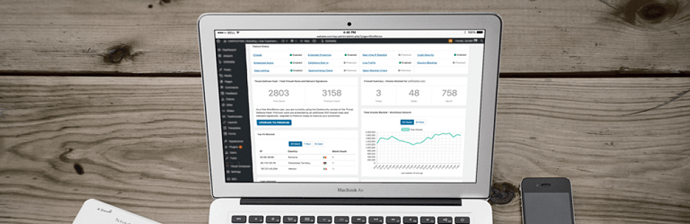
WordFence is a free security plugin which protects your website from Malware. It is must to use any one of the security plugins. Otherwise, your website may get hacked. WordFence will give you all most all security features for free. Free version updates their firewall rules once in a month. If you need real time protection, you must use their premium plan. The downside of WordFence is, It runs on your server and it will have
The downside of WordFence is, It runs on your server and it will have the effect on your website speed. It will give the huge impact on your server load.
I suggest you use Sucuri which is the best premium security plugin. Sucuri will give you CDN feature also. It improves your website speed a lot. So you need not use other CDN services. I am using it. I am very much satisfied with Sucuri. If you need the less priced premium security plugin, you can use Bulletproof security.
- Related: 5 Top Security plugin for WordPress
10.WP Time Capsule
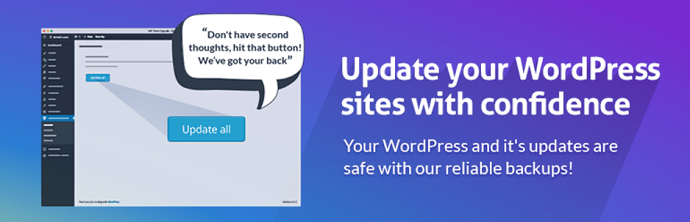
Wp Time Capsule is a best incremental backup plugin which creates restore points for your WordPress website. It is an amazing plugin which takes incremental backups. It takes only one backup of your website. Every day it takes backup of only changed files. So It will have the minimum load on your server and required less storage space.
If you don’t use jetpack premium to backup your website, you can use this plugin. It will store your website files on your Google drive or any other location. It creates 30 days restore points.
Top hosting services like Bluehost or Siteground gives you the backup option. Still, you should not depend on them. You must have the backup in your hand.
WP Time Capsule is the premium plugin. It has no free version. If you need the free backup solution, I can suggest you go with the UpdraftPlus plugin.
11. GDPR Cookie Consent

GDPR Cookie Consent is a free plugin that helps you manage your website’s cookies (including the third-party ones) as per the GDPR (DSGVO) guidelines, thus making it easy for your website to comply with the GDPR.
Whether you have a WordPress website or WooCommerce store you can display a cookie banner that allows your users to either ‘Accept’ or ‘Reject’ Cookies. Category based cookie control (Necessary, Non-necessary) is also possible. The pro version even allows granular control over cookies.
Apart from the GDPR, it also helps you in CCPA compliance by letting you configure a ‘Do not sell my personal information’ control to the cookie notice. Manual cookie audit, cookie shortcodes to display cookie list, cookie banner customization, etc., are other important features offered by the plugin.
Other Useful Plugins
I am going to mention some other plugins which may not be required by you. Some of them may be useful to you.
CSSHero is a premium plugin which helps to edit CSS of any part of your live website. Since I could edit CSS manually, I am not using it.
WPCoupons is a premium plugin which helps you to create coupon pages. You can also consider Couponreveal plugin for the less priced alternative. Read 4 Best Coupon plugins for WordPress websites for free coupon plugins. I am not using any one of the coupon plugins. I have created coupon pages with my own custom CSS and HTML.
AMP for WP will create AMP site for mobile visitors. Read How to Setup Google AMP for WordPress within 1 Minute. I am using it on my two blogs to generate the mobile site.
Easy Social Share Buttons is a premium and complex social share buttons plugin. If you need a simple and free alternative, you can go with Custom share buttons with floating sidebar. I have used the Easy Social Share buttons. It gave me some loading issues on my server. Now I am using custom share buttons plugin.
Redirection plugin will help you to redirect not existing URLs to the existing URLs. I am using it for a long time on my blogs.
WP Edit will add additional features and buttons to your visual post editor. I am using it.
WP Review Will give you the option to give the star rating to reviews. It has the free and premium version as well. Earlier, I have used it. Now I am using StarStruck which is a premium and very efficient plugin. Read How to Use StarStruck to show user star rating on posts.
Mammoth .DOCX Converter will add an option to upload word .DOCX file directly to your visual editor. You can write the article in a .DOCX file offline and you can upload that file to the visual editor. You can also use images. It converts every thing like text and images to HTML. When I need, I install it and after using, I will remove it.
Broken link Checker will scan your entire website and finds broken or non-existing links. It will also give the option to edit the link. I install it once in a month and check for broken links. After work is done, I will remove the plugin.
WP-Sweep will help you to clean your data base. It will help you to clean unnecessary meta data, spam comments, revisions, etc., I install it once in a month and cleans my database.
Edit Flow is very useful when you run multi author blog. It will help you to create additional posts statuses, it will send notifications to authors and much more. I am using it on my tech blog which is a multi author blog.
Adminimize will also be needed for multi author blogs. You can hide unnecessary items from your dashboard to your authors or editors. I am using it on my tech blog.
If you like this tutorial about Essential WordPress plugins, please share this article. Want more blogging tips, follow BlogVwant on Facebook, Twitter, and YouTube.

Hello Jinka Varalakshmi,
I have built my website through WP. You have added huge collection of WP plugin. All seems are very useful to get full facility in a website. My suggestion is that we must use limited WP plugin which we need for our website. Otherwise, our site loading speed will be slow.
Anyway Happy Blogging 🙂